LCD panel keeps showing"Connecting to controller"
Problem description:
The LCD panel keeps showing "Connecting the controller" even if reboot the machine.
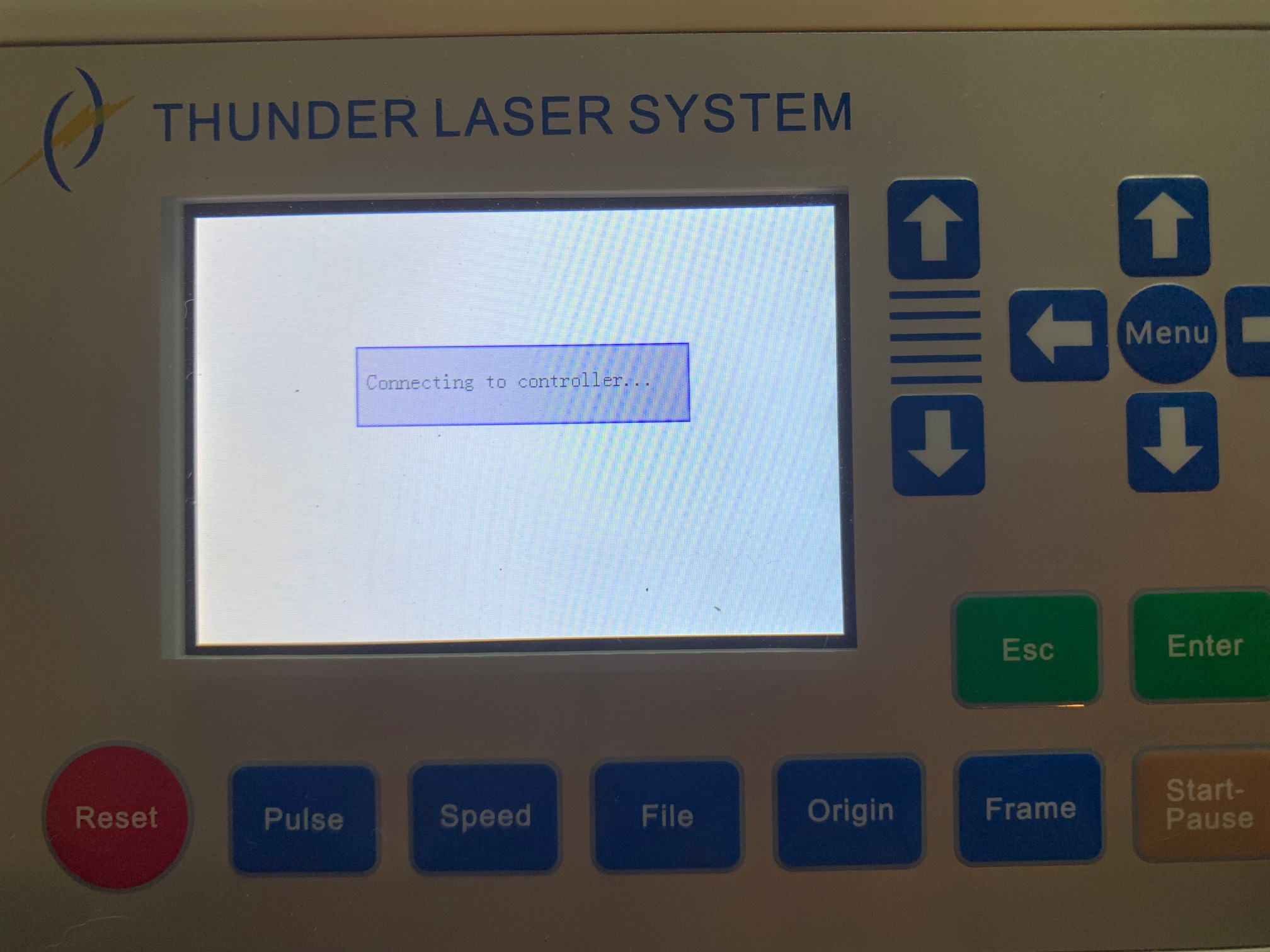
Reasons:
1. Controller board is faulty
The controller board is faulty.
Solution:
Turning the machine on, open the right side door and see if the light 14 is on/flashing.
If not, the controller board is faulty.
If yes, go next step.
2. LCD panel is faulty
The LCD panel is faulty.
Solution:
Unplug the connector of LCD panel.
See if the laser head will go to top left corner, and then go to the last origin you set.
If yes, the LCD panel is faulty. Please contact us:tech@thunderlaser.com.
If not, go back to last step, check the controller board.
End.
Related Articles
No response to LCD panel keys
Problem description: When you turn on the machine, the machine can reset normally, but the buttons on the LCD panel do not respond when you click it. Reason: 1.The LCD panel cord is not firmly connected to the controller port. Solution: Unplug the ...How to replace the LCD panel of NOVA series
Replacement steps Turn off the machine and unplug the power cable. Open the upper right door. Use a Phillips screwdriver to unlock the panel retaining clips. Open the lower right door and unplug the signal cable from the controller to the LCD panel. ...Alarm message of LCD panel--Machine protected(Old type sensor)
Question: LCD panel shows the following information: Reasons: 1. The doors with sensor are not closed Our machine has protection sensors for door (front cover and laser tube cover), like below. Solution: Please close all the doors before starting ...Alarm message of LCD panel--Machine protected(New type sensor)
Problem description: LCD panel shows the following information: Reasons: 1.The door with sensor not close Our machine has sensors for door protection, we've installed 5 door sensors totally. 2 mounted at top flap, 1 mounted at the front door, 1 ...Laser cutter's LCD panel in Chinese
If your laser cutter’s LCD panel is in Chinese, how to solve it? 1. click “Z/U” button 2. select “语言设置”and then press “Enter” to confirm 3. select “英文”and press “Enter” to confirm Now it’s in English. Below video is for reference. End.