AURORA's Param Configuration Information
Preface:
This article is AURORA param configuration information. Please check these settings when needed.
1. EZCAD2
(1) Field
(2) Laser control
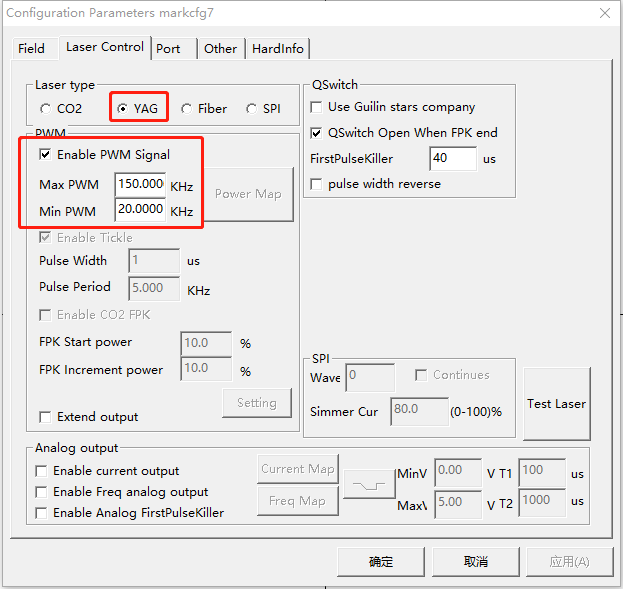
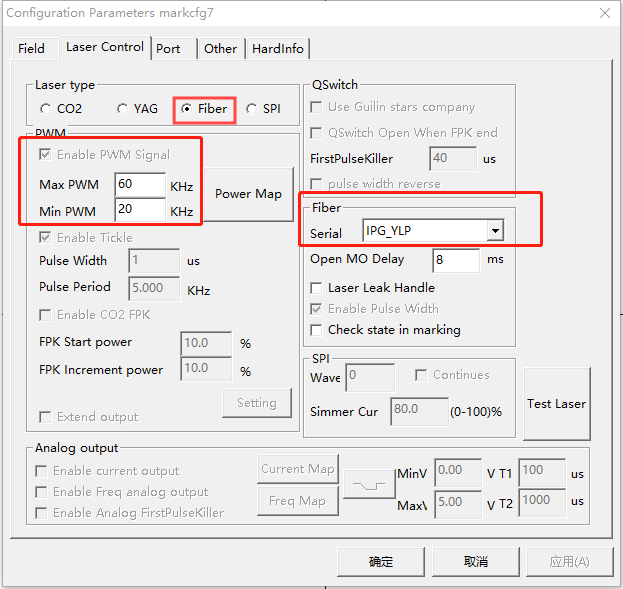
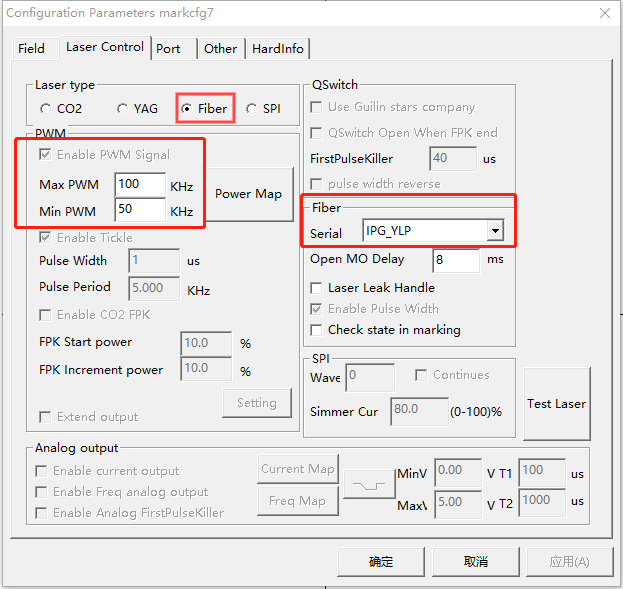
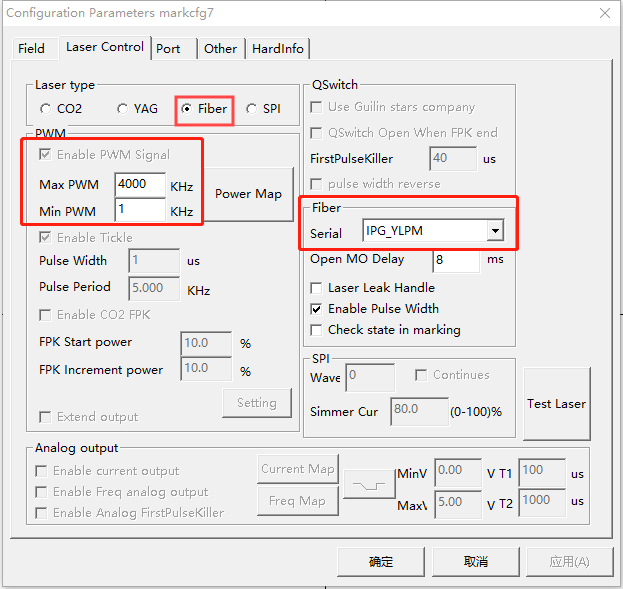
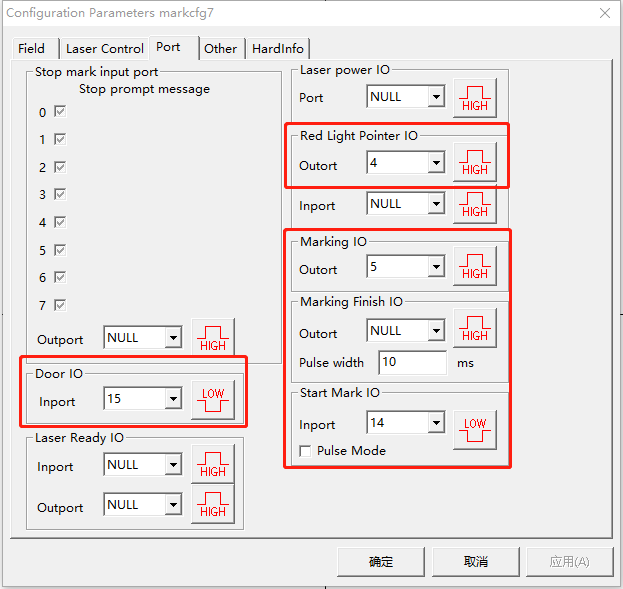
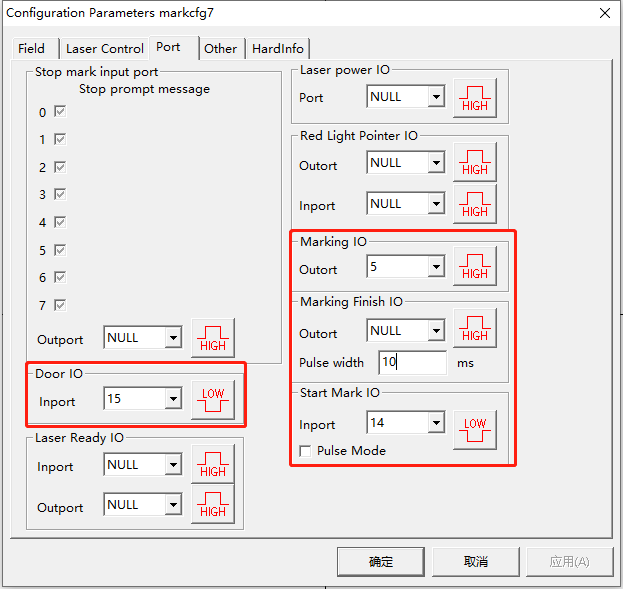
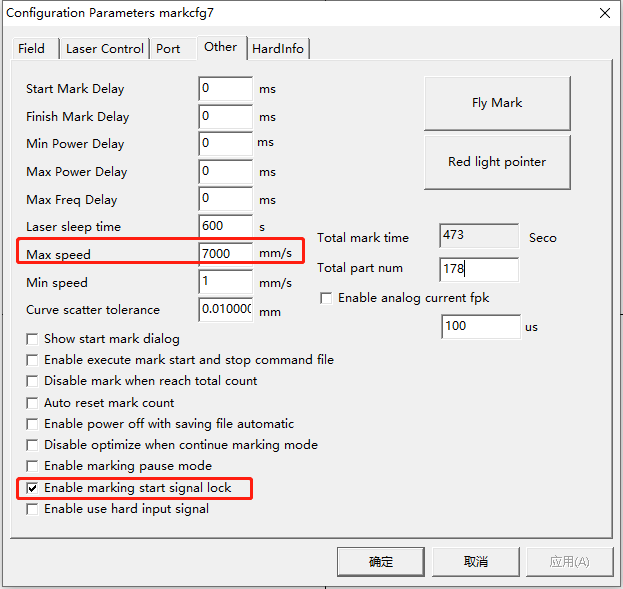
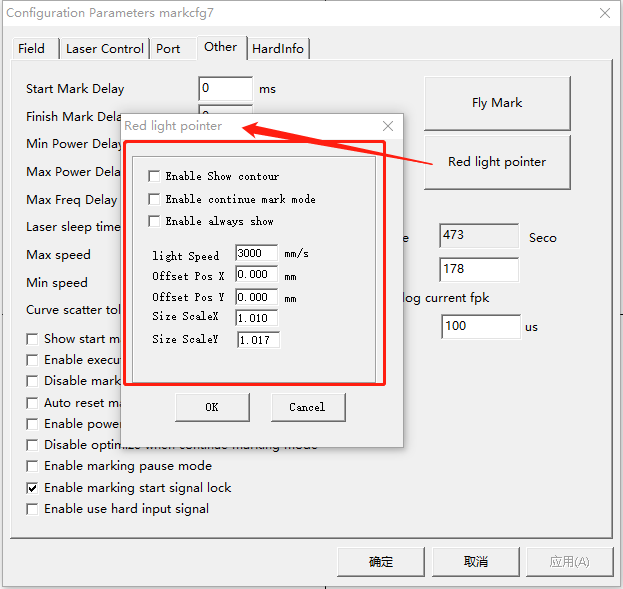
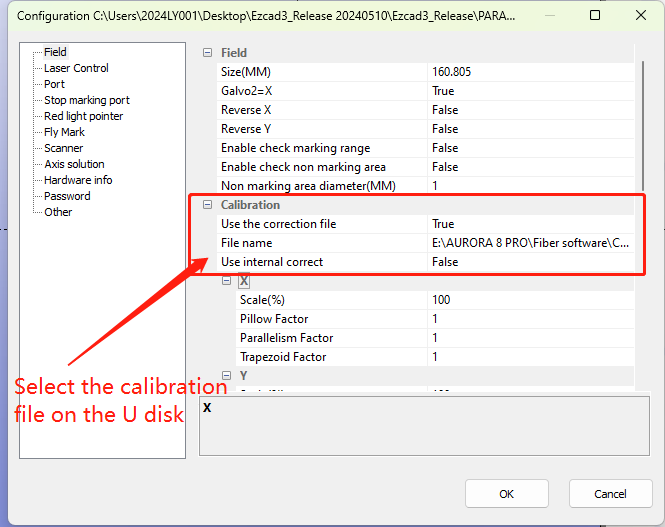
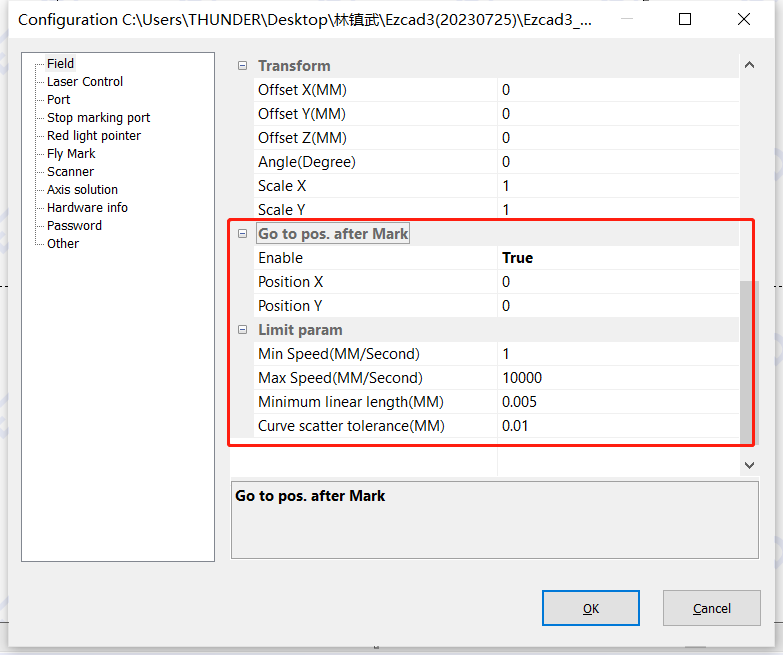
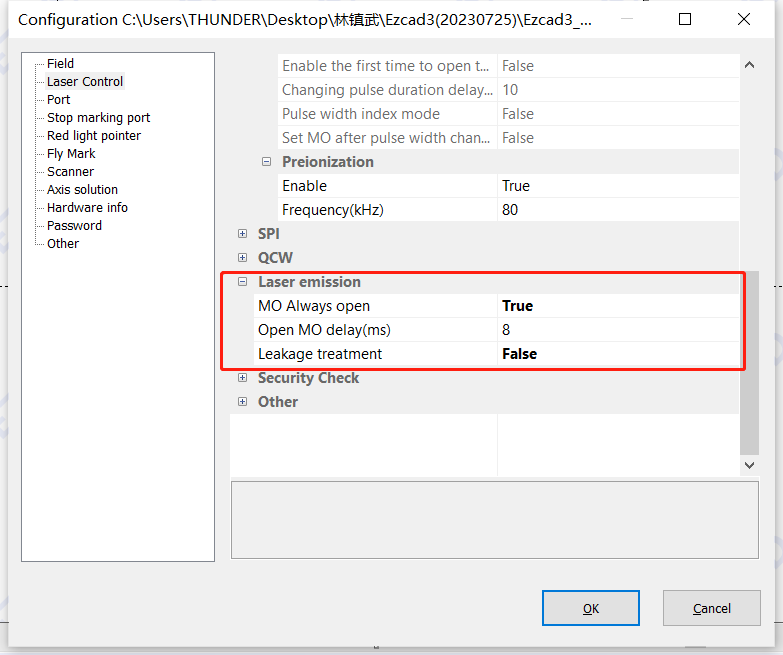
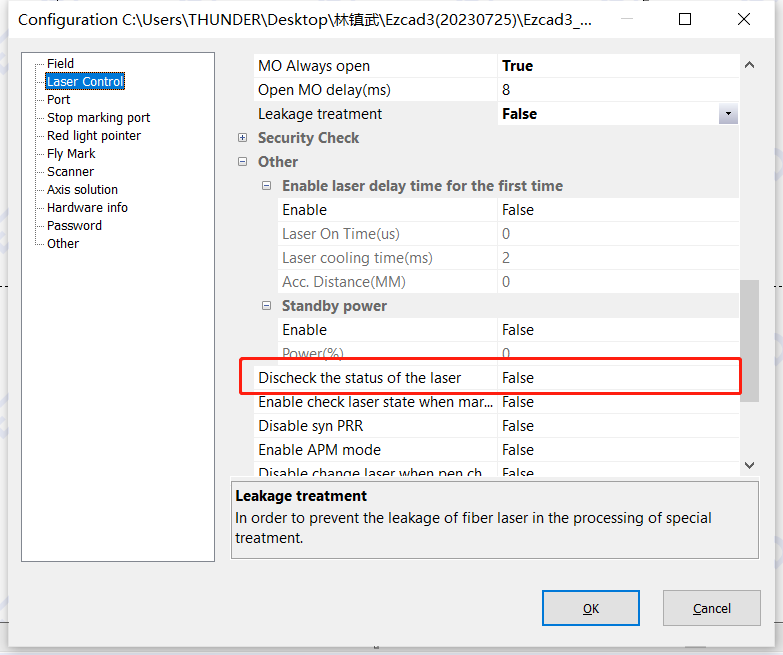
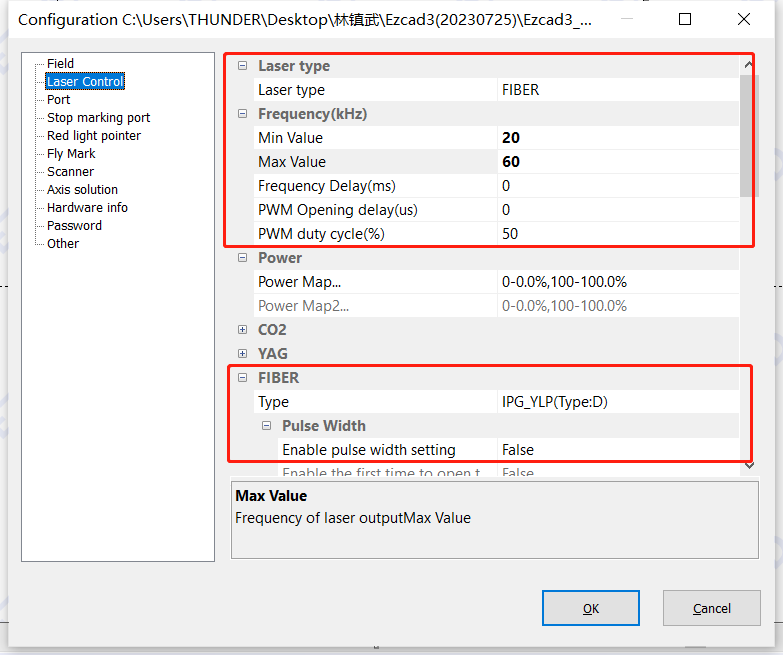
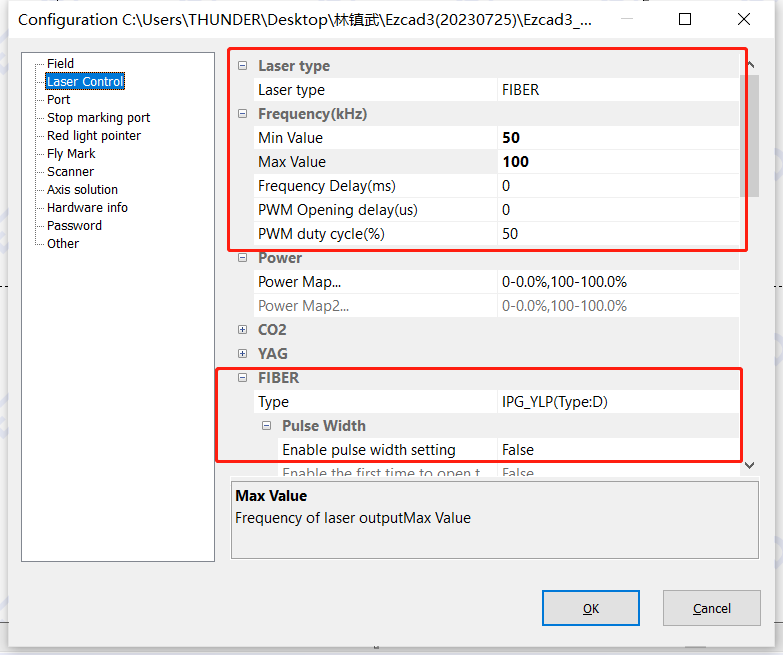
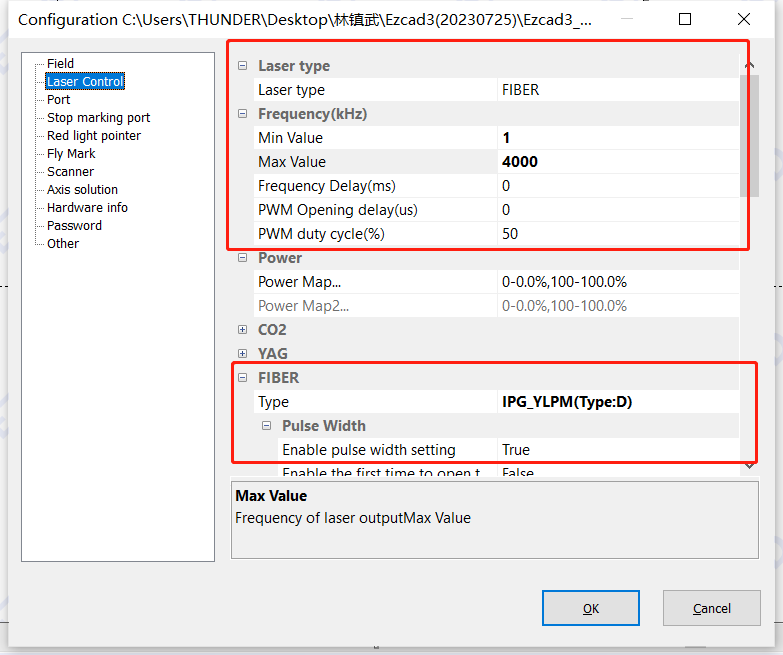
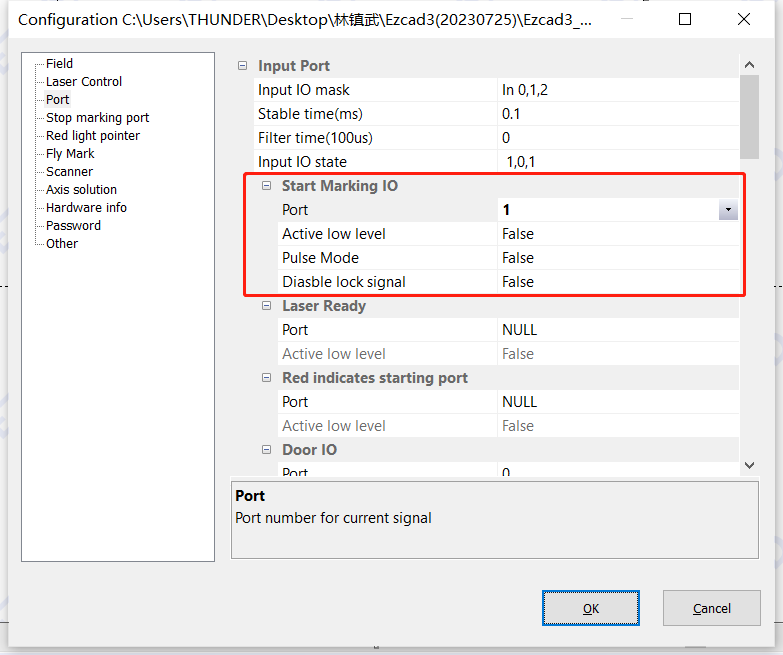
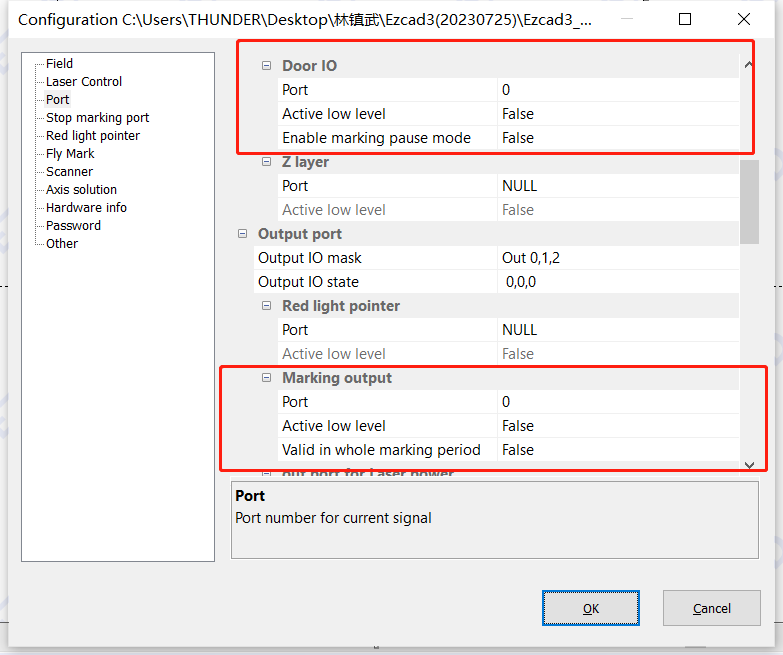
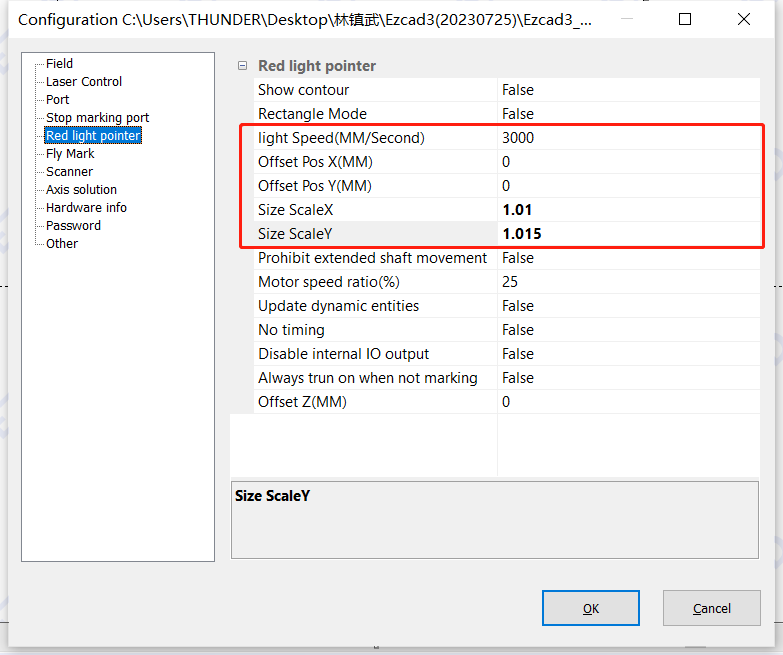
①UV
②Fiber 20W
③Fiber 50W
④Mopa 20W/60W/100W
(3)Port
①UV
②Fiber 20W/50W and Mopa 20W/60W/100W
(4)Other
(5) Red light pointer
2. EZCAD3
(1) Field
(2) Laser control
①Fiber 20W
②Fiber 50W
③Mopa 20W/60W/100W
(3)Port
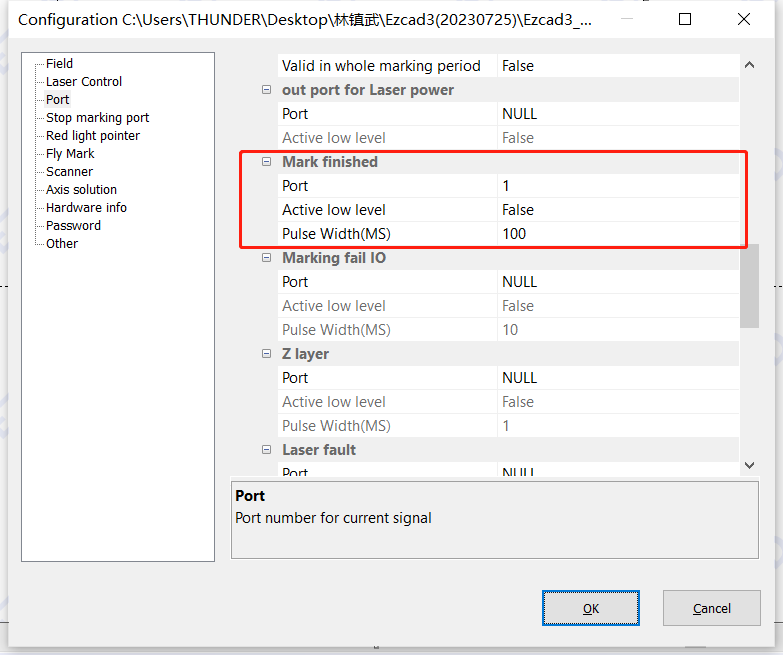
(4)Red light pointer
(5) Axis Solution
End.
Related Articles
Connecting an Aurora to EzCad/Lightburn
Read this first Driver is very important. Incorrect or uninstalled drivers can prevent the laser software from connecting to the machine. LightBurn and EzCad2 drivers cannot be installed on the same computer at the same time, only one of them can be ...Aurora Series User's Manual
Aurora Series User's Manual Please see attached. The first manual is for machines manufactured before March 2024. The second manual is for machines manufactured after March 2024. How to check the machine's manufactured date: Equipment Info PS: ...Aurora Lite User's Manual
Aurora Lite User's Manual Please see attached. Manuals for Aurora software Please refer to this link: Manuals for Aurora softwareAurora Series: The Usual Suspects
Preface: The Usual Suspects are the things that are most commonly overlooked or incorrect, which can consume valuable time on issues that should already be checked and mastered. If you choose not to follow this guide, you will likely encounter ...Instruction Laser Source Manuals for AURORA Serial
Preface: Simple information about the laser source on the AURORA serial. UV AURORA 8 / 8 PRO AURORA Lite Laser Source 5W 20W Fiber 50W Fiber 20W Mopa 60W Mopa 100W Mopa 50W Fiber Specification Lark-355-5A RFL-P20QB RFL-P50QB YDFLP-E2-20-M7-S-R ...