NOVA,ODIN,AURORA Correct Switch on/off sequence

Preface:
Switching the machine on and off correctly is one of the most important aspects of maintaining the machine, which helps to prolong its life.
Switching the machine on and off correctly also prevents problems such as failed axis resets and machine communication failures from occurring.

NOVA & ODIN
The following conditions must be fulfilled for correct power on:
1.Unrestricted freedom of motion of the mechanics.
2.No materials under the engraving table.
3.Protection covers is closed.
4.Please note that do not to press 'ESC' button during the reset process.
NOVA Switching On :
1. Turn the E-Stop button clockwise in the direction of the arrows.
2. Turn on the main switch.
I mean 'On ' , O mean ' off ' .
I mean 'On ' , O mean ' off ' .
3.Turn on the laser supply power switch.
NOVA Switching Off :
1. Turn off the laser supply power switch.
2. Turn on the main switch.
ODIN Switching On :
1. Turn the E-Stop button clockwise in the direction of the arrows.
2. Then turn the Main Switch on.
ODIN Switching Off :
Turn the Main Switch off.

AURORA
Before switching on the machine,ensure that the exhaust fan, computer and all mains are connected.
Please must follow the steps to turn on the main switch first, then turn on the software, otherwise the software cannot connect with the machine.
AURORA Switching On :
AURORA 8
1.Connecting the computer and the machine by using the USB cable, as shown in the picture below:
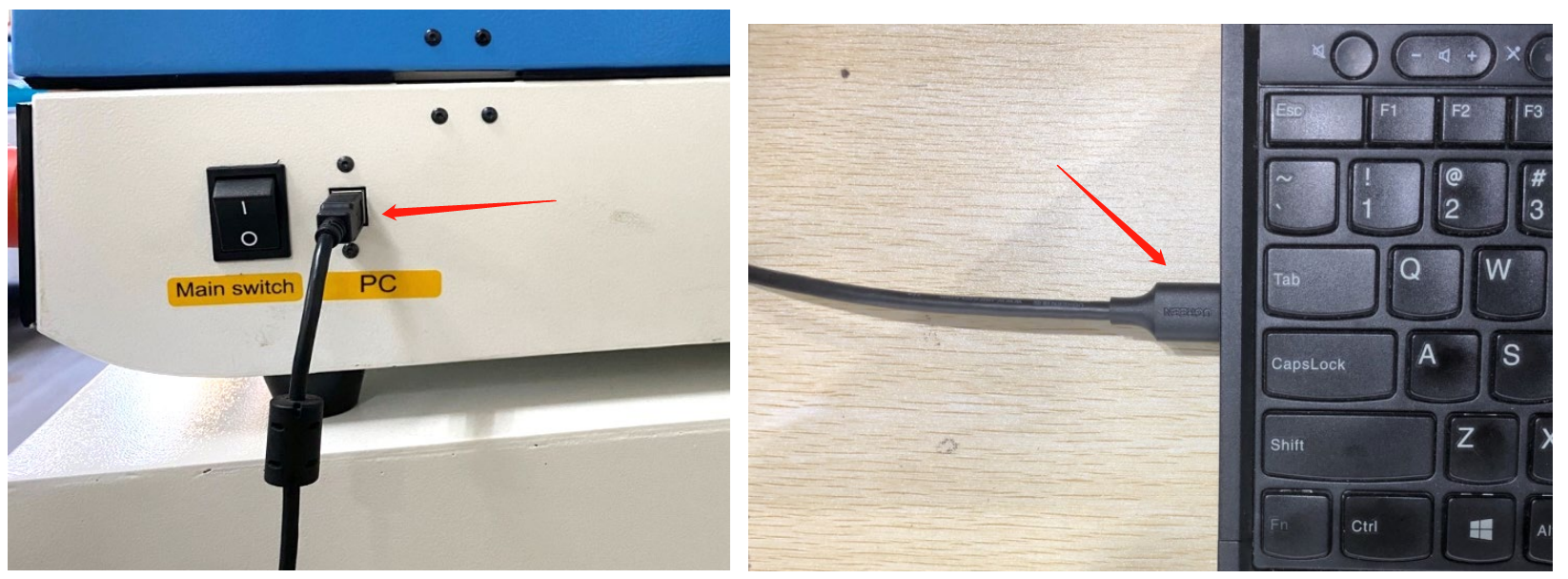
AURORA 8 PRO
1. Connecting the computer and the machine by using the USB cable, and insert the Dongle that comes with the machine, as shown in the picture below:
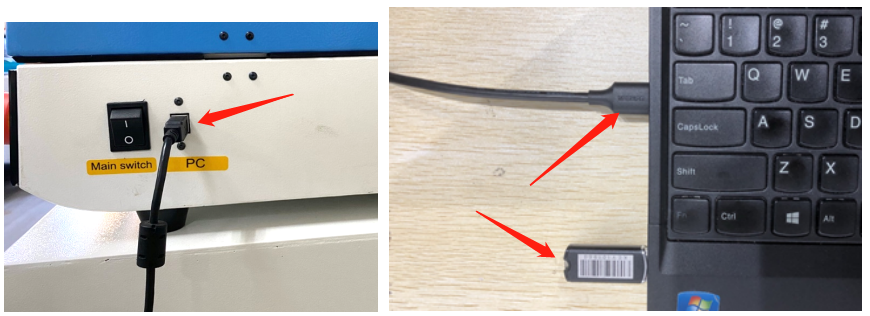
2. Turn on the “Main” switch.
The Main switch is on the right side of the Fiber laser.
3. Turn on the “Light” switch.
The Light switch is on the left side of the fiber laser.
4. Open the software.
AURORA Switching Off :
1. Turn off the “Light” switch.
2. Turn off the “Main” switch.
END
Related Articles
Warranty Certificate--NOVA, ODIN, AURORA Series
NOVA ODIN AURORA EndOdin Series User's Manual
Please see attached: ENDNova Series User's Manual
Please see attached: ENDAurora Series User's Manual
Aurora Series User's Manual Please see attached Manuals for Aurora software Please refer this link: Manuals for Aurora software ENDManuals for Aurora software
EzCad2 User's Manual Please see attached EzCad3 User's Manual Please see attached END