How to install the handle
Tool needed
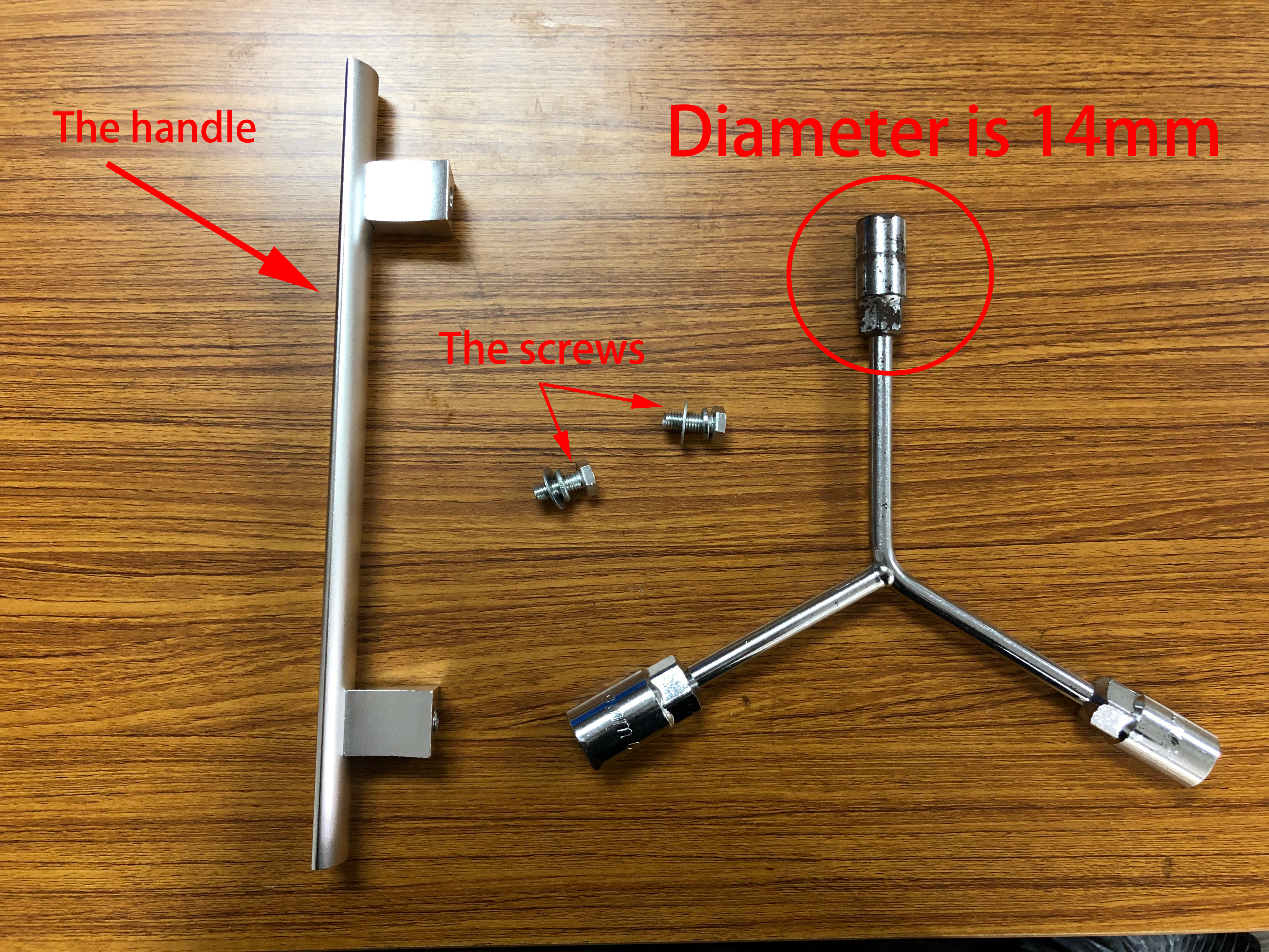
Installation
- Place the handle on the outside of the hole and the screws on the inside of the hole.
- Fix the screws by hand firstly.


- Then, fix the screws with the tool( using the end that the diameter is 14mm).


Related Articles
How to Convert an Aurora Series Automatic Door to a Manual Door
Preface The Aurora Series automatic door offers convenient automated access, but some scenarios may require a manual setup. This guide walks you through a safe, step-by-step conversion of your Aurora automatic door to manual. Specific steps Locate ...
How to install driver for Ezcad3
Installation steps: The dongle must be plugged into the computer during the installation process. 1. Connect your fiber laser with PC through USB cable. 2. Open manage on your computer. 3. Find the devices (DLC10000) with exclamation marks in device ...
How to install CCD camera driver manually
Problem: If the SV300 model has been selected during the installation of RDWorks and the installation of the driver has been completed, it is still not possible to connect to the CCD camera. Even when using the computer's own webcam, the presence of ...
How to install and calibrate the lightburn camera
Aurora Series: The Usual Suspects
Preface: The Usual Suspects are the things that are most commonly overlooked or incorrect, which can consume valuable time on issues that should already be checked and mastered. If you choose not to follow this guide, you will likely encounter ...